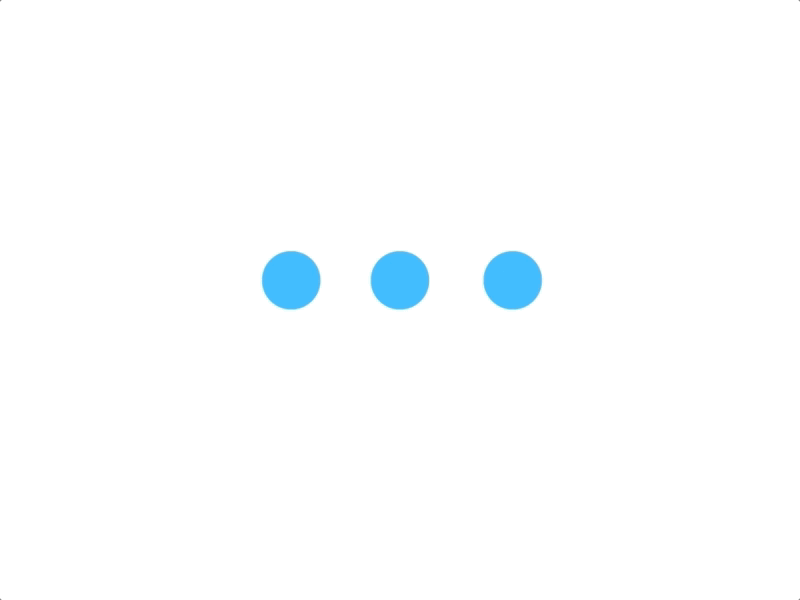
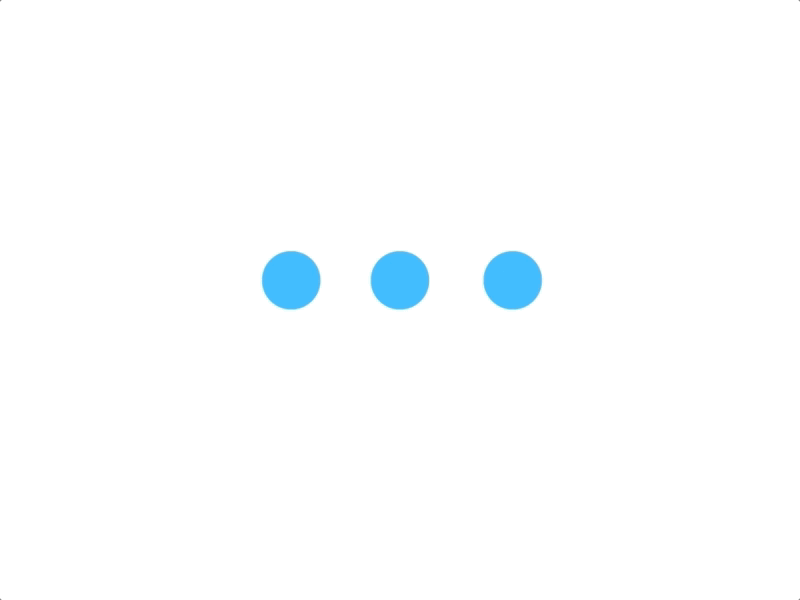
If you are a training partner associated with NSDC or any other institute, Hunarmand India is the right place for you to ease your search for employers and trainers.
The portal brings you bulk inquiries from employers, thereby helping you place almost all your candidates.
Hunarmand India smoothes your search for high-skilled trainers by giving you access to a pool of them.
Hunarmand India aims to serve you comfort, and with the same motto, it follows a simplified registration process, including the following steps:
The registration form will include some necessary information like Institute Name, Institute Contact Details, Total Number of Trained Candidates, Accreditation, Location, Contact Person, etc.
On submission of the registration form, the portal will send an OTP to your registered mobile number for verification.
Once the mobile number is verified, the portal will send the account activation link, account login details, and HMI code on your registered email ID.
You need to click on the account activation link to complete your institute's registration on Hunarmand India.
Your institute must be registered on the Hunarmand India portal to supply candidates for placement. On logging into your account, the portal will show you three options:
This section will show you the latest orders placed by employers. You can supply your candidate to those orders that match to your candidates' qualifications and skills.
You can trace all employers registered on Hunarmand India and can enquire them for ongoing requirements.
You can register your candidates on Hunarmand India to increase their visibility among employers.
Hunarmand India allows you to edit or update the account details and change your profile's password and logo.
You can change your account's logo by clicking on the "Change Logo" option available below the logo image.
To change your account password, you need to follow the link available at your account's top right corner.
No. You will not be charged for creating a profile on the Hunarmand India portal.
In case you have forgotten your account password, you can retrieve it from the portal. The portal will ask your registered Email ID and will send your password on the same.